Your website is the centerpiece of all your marketing; it connects your branding, content, services, and products. It’s not only necessary to have one but, even more importantly, to be properly positioned to truly reflect your customer’s journey. Check out these free resources to help you learn the ins and outs of web design.

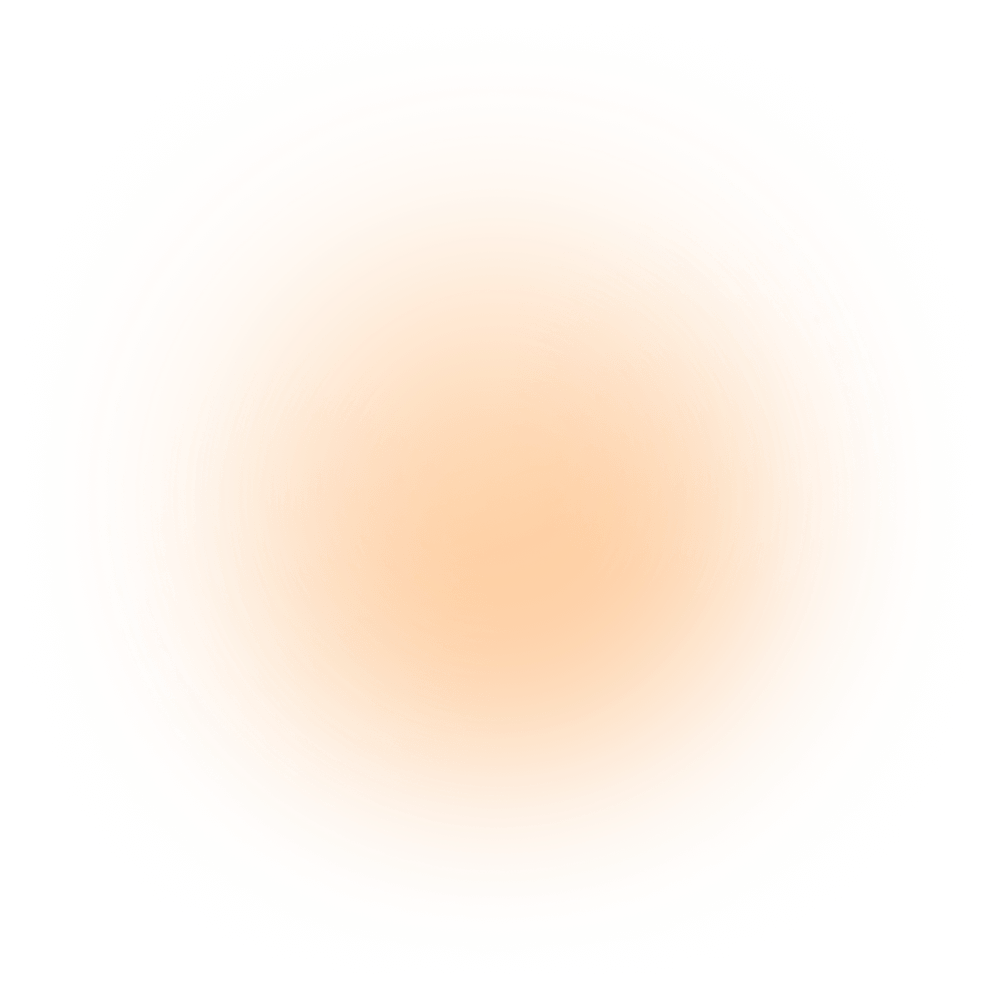
Subscribe to the newsletter and open the door to a world of creativity, trends, and insider insights in the realm of influencer marketing. Our newsletter is your direct connection to the latest campaigns, industry trends, and exclusive updates.
Alright, let’s start with the basics because, hey, if we don’t know what we’re talking about, what’s the point?
Web design is the art (and yes, it is an art) of making websites look good and work well. Imagine a beautifully set table at a fancy restaurant, only to realize there are no chairs—pretty pointless, right?
That’s a poorly designed website in a nutshell: looks good, but no one’s sticking around because it just doesn’t work.
Web design is where we mix colors, fonts, images, and layouts to create something that not only looks good but also makes sense to anyone who visits.
It’s like curating an art gallery, except instead of a snooty critic, your visitors decide in about 0.5 seconds if they’ll stay or bounce. So, no pressure.
Now, let’s get into the nitty-gritty—what actually makes a web design tick. Spoiler alert: it’s not just about picking the right shade of blue (though that does help).
We’re talking about the whole package: layout, color, typography, images, and most importantly, how your site looks on your mom’s old iPhone 7.
Colors set the mood faster than your favorite Spotify playlist. Pick the wrong ones, and your site goes from chic to cheap real quick. The goal here is to match your colors to your brand’s vibe—whether that’s calming blues or aggressive reds.
And let’s not forget contrast because if your text blends into the background, well, good luck getting anyone to read it.
Fonts are the unsung heroes of web design. The wrong font can make your site look like a third-grader’s art project. The right one? It’s like giving your website a professional outfit.
It needs to be readable but also reflect your brand’s personality. Think of typography as the tone of voice in a conversation—subtle, but so important.
This is where we decide where everything goes.
A clean layout helps users find what they need without getting lost in a maze of pop-ups and buttons. A good layout is like a well-organized closet: everything has its place, and it’s all easy to find.
Responsive design is the hero we need in a world full of different screen sizes.
It ensures your site looks fantastic whether someone’s on a phone, tablet, or desktop. It’s all about fluid grids and media queries (fancy terms for making sure your site adapts to whatever screen it’s on).
And guess what? Google loves responsive websites, so you get extra brownie points in the SEO game too.
Let’s talk principles. These are the guidelines that keep your website from turning into a chaotic mess. We’re talking balance, contrast, hierarchy, and unity—the four horsemen of web design.
To dive deeper into these best practices, Google Web Fundamentals provides a comprehensive guide that’s invaluable for modern web designers.”
Balance in web design is like balancing a tightrope. You want your website to feel stable and comfortable, whether you’re going symmetrical (both sides look the same) or asymmetrical (intentionally uneven but still balanced).
Think of it like decorating a room—too much on one side, and it just feels off.
Then there’s contrast, the web design equivalent of a wake-up call.
It’s what makes certain elements on your page pop. Without contrast, everything blends together, and users have to squint and struggle to find what they’re looking for.
By playing with color, size, and space, contrast helps direct attention where you want it—like a giant neon sign saying, “Hey, look here!”
Hierarchy is your website’s chain of command. It decides what gets noticed first and what quietly supports in the background.
If balance and contrast set the stage, hierarchy controls the spotlight. By tweaking size, color, and placement, you guide your visitors’ eyes to the most important parts of your site—whether that’s a headline, a call to action, or that all-important “Buy Now” button.
Unity is the glue that holds it all together.
It’s about making sure that every element on your site feels like it belongs. If hierarchy is the bossy older sibling, unity is the peacemaker, ensuring everything works in harmony.
Without it, your website looks like it’s suffering from an identity crisis. But with it? You’ve got a seamless, professional-looking site that tells a clear, cohesive story.
You’ve nailed the principles, so now you’re likely thinking, “What tools do I need to bring this all to life?” Well, get ready because this is where the real magic—or at least the appearance of it—happens.
Whether it’s coding languages or design software, the tools you pick can be the game-changer in your web design journey.
First up, the bread and butter of web design—HTML and CSS. If web design were cooking, HTML (Hypertext Markup Language) would be your ingredients, and CSS (Cascading Style Sheets) would be your recipe. HTML is the structure. W3Schools offers an excellent, beginner-friendly tutorial on these essential tools, making it a great place to start.
It’s the code that says, “Hey, this is a heading,” or “This is a paragraph.” CSS is where the style comes in—think of it as the chef’s special sauce that makes everything look tasty.
Once your site is structured and styled, it’s time to make it interactive. Enter JavaScript, the language that turns your static website into a dynamic experience.
JavaScript is what makes things happen—like drop-down menus, sliders, and those fun little animations that keep users engaged.
Next, let’s talk about the web builders. If coding is like building the skeleton of your website, then builder software is what puts the skin on the bones.
Tools like Elemtonor and Breakdance are the go-to for web designers who want to create beautiful, functional layouts without needing to write a single line of code.
If web design were a car, UX would be the engine. It’s what keeps everything running smoothly, ensuring your visitors don’t just land on your site—they enjoy being there.
At its core, UX is all about making your website as user-friendly as possible. It’s about feeling good, too.
Think about the last time you visited a website that was so easy to use, you found what you were looking for in seconds. That’s good UX in action.
User-centered design is exactly what it sounds like: designing your website with your users at the center of every decision.
A key part of user-centered design is accessibility. Your site should be usable by everyone, including people with disabilities. This means considering things like text readability, color contrast, and making sure your site can be navigated with a keyboard, not just a mouse.
Now, let’s dig into the functional elements—the stuff that actually makes your website look and feel like a million bucks.
Navigation is like your website’s GPS. If it’s not clear and easy to use, your visitors will be lost faster than a tourist in a new city.
A well-designed navigation system should be intuitive, effortlessly guiding users to the information they’re looking for.
And speed? Crucial. If your page takes more than three seconds to load, a good chunk of users will bounce. Start by compressing your images and leveraging browser caching to make your site load faster.
If you’re looking for inspiration or want to see what top designers are doing, check out Awwwards for a showcase of award-winning designs that can spark your creativity.
These two terms get tossed around a lot, sometimes even interchangeably, but they’re actually quite different—like comparing a blueprint to a finished building.
Let’s break down what each one really means and how they work together to create a website that not only looks good but also works like a charm.
Think of web design as the planning and aesthetics—the creative side of the coin. Web development, on the other hand, is where those designs come to life.
Developers are the builders—they take the designer’s blueprint and turn it into a fully functional website using coding languages like HTML, CSS, JavaScript, and sometimes even more complex ones like PHP or Python.
For a website to be truly great, designers and developers need to work hand-in-hand. It’s a classic case of form meeting function.
Designers set the stage with a beautiful, user-friendly layout, but it’s up to the developers to bring that design to life without compromising on performance or usability.
Following these steps will help ensure that you end up with a website that not only looks great but functions seamlessly.
The first step in designing a website is planning. This is where you lay the groundwork, deciding what your website is for, who it’s for, and what it needs to accomplish. Once you’ve nailed down your goals and audience, it’s time to move on to sitemap creation.
After the sitemap comes wireframing. Wireframes are like blueprints for your website—they map out the structure of each page without getting bogged down in design details like colors or fonts. Tools like Adobe XD, Figma, or Sketch are perfect for this step.
Once your designs are looking sharp, it’s time to create a prototype. Prototyping is where you start to see how your design will actually function in the real world.
Tools like Adobe XD or Figma let you turn your static designs into interactive prototypes.
With your design and prototype approved, it’s time to move into development. Development often happens in stages, starting with the front-end (everything users see and interact with) and moving on to the back-end (everything that makes the site function behind the scenes).
Once the development is complete, it’s time for testing. Testing ensures that everything works as it should across different browsers, devices, and screen sizes.
After all that hard work, it’s finally time to launch your website. This is the exciting part, but it’s not just a matter of flipping a switch.
Before going live, double-check everything: run through your test results, ensure all links work, and make sure all your content is ready to go.
Once you’ve launched, your job isn’t over. Websites need regular maintenance to stay functional and relevant. Monitoring analytics is another important part of post-launch maintenance.
Tools like Google Analytics can give you insights into how users are interacting with your site—what’s working, what’s not, and where you might need to make adjustments.
So, you’ve put in the hard work to design and build a stellar website. But what’s the payoff? Let’s talk about the benefits of good web design and why all those hours spent obsessing over color schemes and load times actually matter.
When your site is visually appealing and easy to use, users are more likely to explore it, spend more time on it, and ultimately take the actions you want them to—whether that’s signing up for a newsletter, making a purchase, or sharing your content on social media.
Search engines like Google are increasingly focused on user experience, which means that a well-designed website is more likely to rank higher in search results.
Good web design ensures that your site is mobile-friendly. Since Google rolled out its mobile-first indexing, websites that don’t perform well on mobile devices are at a serious disadvantage.
A good design guides users towards conversion points with clear calls to action (CTAs), easy-to-use forms, and an intuitive layout that reduces friction. If users can find what they need quickly and without hassle, they’re much more likely to convert.
On the flip side, if your site is confusing or difficult to navigate, potential customers are likely to abandon it before they even get close to converting.
Your website is often the first point of contact potential customers have with your brand, and first impressions matter.
A well-designed site that’s consistent with your brand’s look, feel, and messaging helps build a strong, cohesive brand identity.
So, there you have it—a deep dive into the essential principles and practices of web design.
We’ve covered everything from the foundational elements like typography, color schemes, and layout, to the more complex aspects of UX design, responsive layouts, and the critical collaboration between designers and developers.
Along the way, we’ve highlighted how each piece of the puzzle comes together to create a website that’s not just visually appealing but also functional, user-friendly, and primed for success.
Remember, good web design is about more than just aesthetics. It’s about creating an experience—one that engages users, builds trust, and guides them effortlessly toward their goals.
Whether you’re a business owner looking to boost your online presence or a designer aiming to refine your craft, understanding and applying these web design principles can make all the difference.
And remember, at OutrankX, we’re here to help you navigate every step of the web design process, ensuring that your site not only looks amazing but performs exceptionally too. Ready to take your web design to the next level?
Let’s get started.
Thanks for sticking with us through this journey into web design. Now, it’s time to roll up your sleeves and start creating something great.