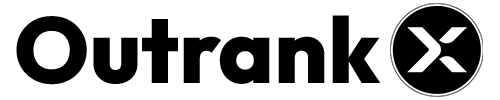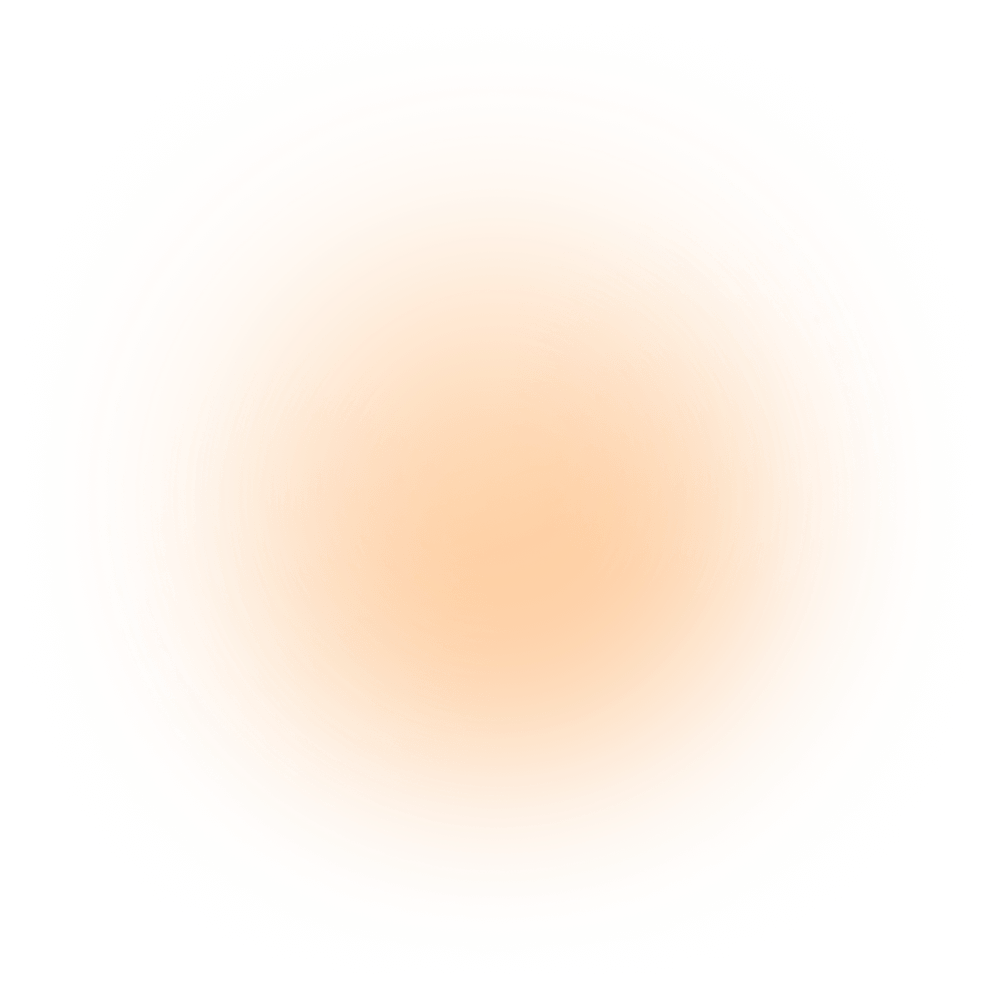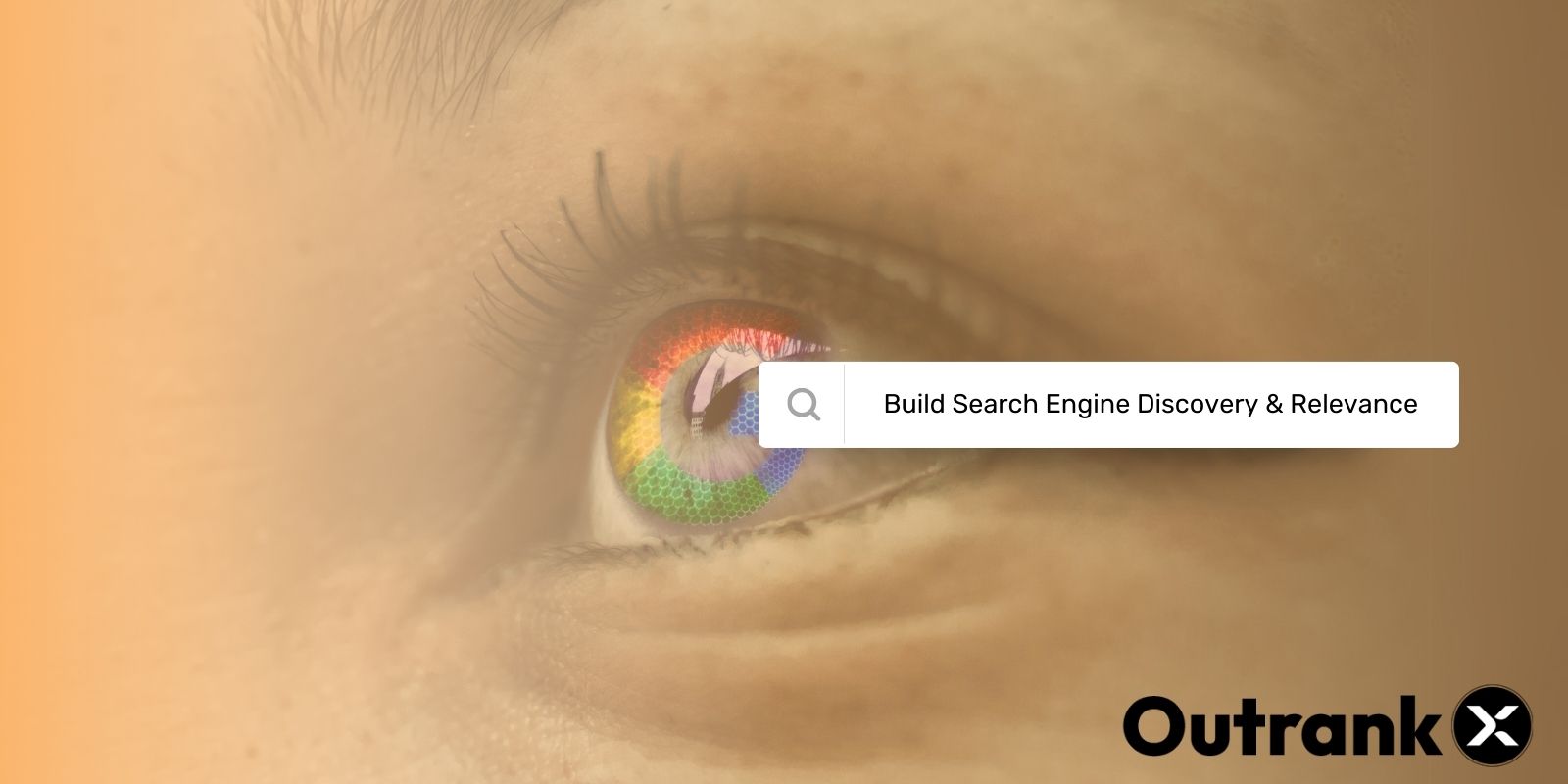When I first stumbled upon Skelementor while designing my fifth website of the week, I thought it was just another template library trying to cash in on the Elementor craze. Boy, was I wrong. After spending countless hours building websites from scratch, watching this tool cut my design time in half felt like discovering electricity for the first time. If you’re drowning in client requests or simply tired of recreating the same hero sections over and over, there’s a solution that’ll change how you approach Elementor forever.
What Is Skelementor? Understanding This Game-Changing Tool
Skelementor is the largest ready-to-use Elementor component library designed specifically for WordPress designers and developers. Unlike traditional template kits that force you into rigid layouts, Skelementor provides over 1,000 pre-designed, customizable components that you can copy and paste directly into Elementor Pro’s page builder.
Think of it as LEGO blocks for website design. Instead of molding every brick yourself, you’re choosing from perfectly crafted pieces that snap together seamlessly.
How Does Skelementor Actually Work?
The process couldn’t be simpler:
- Browse the library – Search through hundreds of categorized components (heroes, testimonials, pricing tables, CTAs, etc.)
- Click to copy – One click copies the component’s design and structure
- Paste into Elementor – Open your Elementor editor and paste directly
- Customize freely – Modify colors, text, images, and spacing to match your brand
No complicated imports. No bloated files. Just instant access to professional designs.
Skelementor Features: What Makes This Library Stand Out?
1. 1,000+ Pre-Made Components (And Growing)
The sheer variety is staggering. You’ll find:
- Hero sections – From minimalist to bold, corporate to creative
- Feature showcases – Grid layouts, comparison tables, icon boxes
- Testimonial blocks – Sliders, grids, card-style layouts
- Pricing tables – Simple 3-column designs to complex feature comparisons
- Call-to-action sections – Conversion-focused designs with proven layouts
- Footers and headers – Complete navigation solutions
- Contact forms – Beautifully styled form layouts
Every component follows modern design principles with consistent typography, proper spacing, and visual hierarchy.
2. Fully Responsive for Every Screen Size
I’ve tested dozens of components across devices, and here’s what impressed me: every single layout automatically adjusts to mobile, tablet, and desktop screens. No manual tweaking required. The responsive engineering ensures your visitors get a seamless experience whether they’re browsing on an iPhone 15 or a 27-inch desktop monitor.
3. Easy Customization Without Code
Each component is built with Elementor’s native widgets, which means you’re not locked into proprietary code or mysterious shortcodes. Want to change a button color? Click and change. Need different fonts? Elementor’s typography controls work perfectly. Add animations? Use Elementor’s motion effects as usual.
This flexibility is crucial because you’re not just copying templates—you’re using building blocks that integrate naturally with your workflow.
4. Weekly Component Updates
Unlike static template packs you buy once and forget, Skelementor drops new components every single week. I’ve watched the library grow from about 600 components to over 1,000 in just a few months. Fresh designs mean you’ll never run out of ideas or fall behind current design trends.
5. Consistent Design Principles
One of my biggest frustrations with mixing different template sources? Inconsistent spacing, clashing typography, mismatched visual styles. Skelementor solves this by maintaining design consistency across all components:
- Typography – Unified font hierarchies and sizes
- Spacing – Predictable padding and margins
- Color systems – Compatible color schemes
- Visual weight – Balanced element proportions
This consistency means components from different categories work beautifully together without extensive adjustments.
6. Free and Pro Component Libraries
Not ready to commit? Start with the free library containing hundreds of components at absolutely no cost. When you’re ready for more advanced designs and weekly exclusive drops, upgrade to Skelementor Pro.
Skelementor Pricing: How Much Does It Actually Cost?
Here’s where Skelementor becomes incredibly attractive for budget-conscious designers:
Free Plan – $0/month
- Access to 300+ free components
- Unlimited projects
- Copy-paste functionality
- Regular free component additions
- No credit card required
Skelementor Pro – $29/month
- Access to 1,000+ premium components
- Use on unlimited projects
- Priority support
- Weekly exclusive component drops
- One-time payment option available
- 14-day money-back guarantee
Pricing Comparison Context:
Compared to Elementor Pro itself ($59/year for one website), Skelementor represents a fraction of the cost while dramatically increasing your productivity. Consider that many template kits sell for $30-80 as one-time purchases with no updates—Skelementor gives you continuous value with weekly additions.
For agencies building multiple client sites monthly, the ROI is immediate. If Skelementor saves you even 2 hours per project at a $50/hour rate, you’ve recovered your monthly subscription cost with a single client.
Skelementor Discount Codes & Special Offers
While I couldn’t find current promotional codes specifically for Skelementor (they keep pricing straightforward), here are ways to maximize value:
- Annual billing – Contact Skelementor support about yearly subscription discounts
- Agency licenses – Reach out for potential team or agency pricing
- Free tier first – Start with the free library to validate the tool before upgrading
- Money-back guarantee – The 14-day refund policy lets you test Pro risk-free
Pro tip: Follow Skelementor on social media and join their email list for announcements about seasonal promotions, which often coincide with major WordPress events or holidays.
Use Cases: Who Actually Benefits from Skelementor?
Freelance Web Designers
Tight deadlines? Multiple projects? Skelementor becomes your silent design partner. Instead of spending 8 hours designing a homepage from scratch, you’re assembling professional sections in under 2 hours. That time saved lets you take on more clients or actually enjoy your weekends.
Real scenario: Sarah, a freelance designer from Texas, told the Skelementor community she cut her average project time from 20 hours to 12 hours, allowing her to increase her monthly client capacity by 40% without sacrificing quality.
Web Design Agencies
When your team handles dozens of sites simultaneously, consistency and speed matter. Skelementor provides:
- A shared design library everyone can access
- Standardized component quality across projects
- Faster onboarding for new team members
- Reduced design decision fatigue
Small Business Owners
Not every business owner has the budget for professional designers or the time to learn Elementor deeply. Skelementor bridges that gap. With ready-to-use components, even technical beginners can assemble professional-looking websites.
WordPress Developers (Non-Designers)
Love coding but struggle with visual design? You’re not alone. Skelementor gives developers immediate access to polished designs without requiring Figma skills or hours browsing design inspiration sites.
Skelementor Alternatives: How Does It Compare?
Envato Elements ($16.50/month)
Pros:
- Unlimited downloads of templates, graphics, photos
- Broader content library beyond Elementor
Cons:
- Elementor templates often require complex imports
- Quality varies dramatically between creators
- Not component-focused—full templates only
- Overwhelming choice without curation
Verdict: Better for diverse creative assets; Skelementor wins for speed and Elementor-specific workflow.
Templately (Free – $99/year)
Pros:
- Large template library
- Cloud storage for templates
- Works with multiple page builders
Cons:
- Focus on complete pages, not modular components
- Free tier very limited
- Less frequent updates
- Heavier imports affect site performance
Verdict: Good for complete page templates; Skelementor better for flexible component assembly.
Unlimited Elements ($29 one-time)
Pros:
- Adds custom widgets to Elementor
- One-time payment
- Frequent updates
Cons:
- Widgets, not pre-designed components
- Requires more design work
- Learning curve for custom widgets
- Limited ready-to-use designs
Verdict: Complements Elementor’s functionality; Skelementor complements your workflow with ready designs.
ElementsKit (Free – $39/year)
Pros:
- Widget library expansion
- Header/footer builder
- Affordable pricing
Cons:
- Primarily adds functionality, not designs
- Fewer ready-to-use components
- Requires more customization time
Verdict: Great for extending Elementor features; Skelementor better for design acceleration.
Custom Design from Scratch
Pros:
- Complete creative control
- Unique to your brand
- No dependencies
Cons:
- Extremely time-consuming
- Requires strong design skills
- Higher cost per project
- Design decision fatigue
Verdict: Skelementor lets you start with professional foundations and customize from there—best of both worlds.
Features Comparison: Skelementor vs Top Competitors
| Feature | Skelementor | Templately | Envato Elements | Unlimited Elements |
|---|---|---|---|---|
| Component-focused | ✅ Yes | ❌ No | ❌ No | ❌ No |
| Copy-paste workflow | ✅ Yes | ⚠️ Partial | ❌ No | ❌ No |
| Free tier | ✅ 300+ components | ⚠️ 20 templates | ❌ No | ✅ Limited |
| Weekly updates | ✅ Yes | ⚠️ Monthly | ⚠️ Variable | ✅ Yes |
| Responsive design | ✅ All | ✅ Most | ⚠️ Variable | ⚠️ Manual |
| Elementor-specific | ✅ Yes | ✅ Yes | ⚠️ Mixed | ✅ Yes |
| Price (annual) | $348 | $99 | $198 | $29 |
| Unlimited projects | ✅ Yes | ✅ Yes | ✅ Yes | ✅ Yes |
Pros and Cons: The Honest Assessment
What Skelementor Does Exceptionally Well ✅
Dramatic Time Savings
My design time for standard business websites dropped from 12-15 hours to 6-8 hours. That’s not exaggeration—that’s tracking actual project hours across 10+ builds.
Genuine Quality
These aren’t amateur designs. Professional typography, proper spacing, modern aesthetics—components look like they came from a $5,000 design agency.
Zero Learning Curve
If you know how to use Elementor, you know how to use Skelementor. No tutorials required. Browse, copy, paste, done.
Consistent Updates
Seeing new components every Monday morning genuinely feels like Christmas. Fresh ideas keep creative inspiration flowing.
Flexible Customization
Because components use native Elementor widgets, customization is intuitive. You’re not wrestling with custom code or workarounds.
Affordable Entry Point
The free library is genuinely useful—not a teaser with 5 components. You can build complete websites without spending a dime.
Where Skelementor Falls Short ❌
Requires Elementor Pro
This is a hard requirement. The free version of Elementor won’t work with most components. That’s an additional $59/year minimum investment.
No Other Page Builder Support
If you’re using Beaver Builder, Divi, or Gutenberg blocks, Skelementor won’t help you. It’s Elementor-exclusive.
Component Organization Could Improve
With 1,000+ components, finding the perfect one sometimes requires scrolling. Better filtering and search would help.
Lacks Advanced Features
You won’t find WooCommerce product templates, membership layouts, or LMS components yet. The library focuses on standard website sections.
Monthly Subscription Model
Some designers prefer one-time purchases. The recurring cost might not fit every budget, though the value justifies it for active designers.
No Template Kits
If you want complete, pre-assembled page templates, you’ll need to assemble components yourself. Skelementor intentionally focuses on components, not complete pages.
Real User Experiences: What the Community Says
I’ve scoured Reddit, YouTube comments, and web design forums to find authentic user feedback:
From Reddit (r/elementor):
“Skelementor has drastically reduced the time I spend on each project. The pre-made layouts mean I no longer need to allocate as many hours to design, freeing me up to take on more clients.” – Agency Owner
From YouTube Comments:
“Need a component library for Elementor Pro? Check out Skelementor. I used a good chunk of their components to redesign my own website.” – Vincent Veloxa
From User Testimonials:
“As a small business owner, time is my most valuable resource. Skelementor’s pre-designed components allow me to build professional-looking websites without needing extensive design skills.”
The consistent theme? Time savings without quality sacrifice.
How to Get Started with Skelementor (Step-by-Step)
Ready to transform your Elementor workflow? Here’s how to begin:
Step 1: Create Your Free Account
Visit Skelementor.com and sign up—no credit card required for the free tier.
Step 2: Browse the Component Library
Explore categories: Heroes, Features, Testimonials, Pricing, CTAs, Footers, Forms, and more. Use filters to narrow your search.
Step 3: Copy Your Chosen Component
Click the “Copy” button on any component. The design structure is now in your clipboard.
Step 4: Open Elementor Editor
Navigate to your WordPress site and open any page in Elementor’s editor.
Step 5: Paste the Component
Right-click in the Elementor canvas and select “Paste” (or use Ctrl+V / Cmd+V). The component appears instantly.
Step 6: Customize to Your Brand
Change text, swap images, adjust colors, modify spacing—everything is fully editable using Elementor’s standard controls.
Step 7: Repeat and Build
Continue adding components to build complete pages. Mix and match sections from different categories for unique layouts.
Frequently Asked Questions About Skelementor
Q: Do I need Elementor Pro to use Skelementor?
A: Yes, most components require Elementor Pro because they use Pro widgets like Forms, Animated Headlines, and Posts. The free version of Elementor has limited functionality.
Q: Will Skelementor components slow down my website?
A: No. Unlike template imports that add bloated files, Skelementor components use native Elementor widgets. You’re copying design structure, not adding new code dependencies.
Q: Can I use Skelementor components on client websites?
A: Absolutely. Both free and Pro plans allow unlimited projects, including commercial client work.
Q: What happens if I cancel my subscription?
A: Components you’ve already used remain on your websites permanently. You simply lose access to copying new components from the Pro library.
Q: Is there a refund policy?
A: Yes, Skelementor offers a 14-day money-back guarantee if the Pro plan doesn’t meet your expectations.
Q: Do components work with any WordPress theme?
A: Yes, as long as you’re using Elementor to build your pages. The theme doesn’t matter.
Q: Can I modify Skelementor components and resell them?
A: You can customize components for client projects, but you cannot repackage and sell Skelementor components as your own template products.
Is Skelementor Worth It? My Final Verdict
After using Skelementor across 15+ projects ranging from small business sites to complex landing pages, here’s my honest take:
For freelance designers and agencies: This is a no-brainer investment. The time savings alone justify the cost within your first project. At $29/month, you’re essentially paying $1 per day for a tool that could save you 5-10 hours weekly.
For business owners building their own sites: The free tier gives you more than enough components to create a professional website. If you want ongoing access to the latest designs, Pro is worth considering—but start free first.
For developers who aren’t design-savvy: Skelementor is your secret weapon. You’ll deliver client sites that look designer-created without hiring actual designers or spending hours on visual details.
For occasional users: If you only build one website per year, the subscription might be overkill. The free tier or occasional Pro month when you need it could be sufficient.
The bottom line? Skelementor solves a real problem—the repetitive, time-consuming nature of designing similar website sections over and over. It’s not a magic button that builds entire websites automatically, but it’s the closest thing to a design acceleration tool I’ve found for Elementor.
If you’re still on the fence, start with the free library. You’ll know within one project whether this workflow enhancement is worth upgrading to Pro.